Let's create a food blog! I figured many people want to start their own blog but aren't sure how to get started. Creating your own blog is much simpler than you might think. Just follow these 3 steps and start writing your own food blog today!
How to create a food blog in 3 steps
Please note that some of these links are affiliate links and that I may earn a small commission from them (no extra cost to you).
Step 1. Choosing a hosting service and domain
I use InMotion hosting. I find them to be the cheapest and most reliable hosting service. Their setup is easy and they even give you a call to verify your information and make sure you get the help you need. They are quick to help and have always solved any issues I have come across. Their Live Chat Help has done wonders for me and saved me hours of searching for an answer.
Hosting plans start at as little as $5.99 a month and they will even give you a free domain!
Another popular hosting company is BlueHost. Check out both InMotion and Bluehost to find the one that you like best.
Here is how to get started and install InMotion hosting : Go to InMotion Hosting and click on the order now button. ( See below) 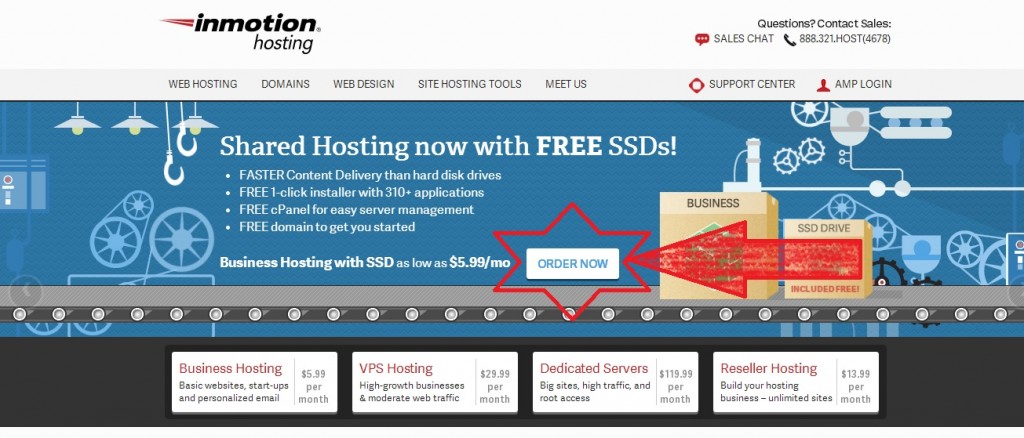
I find that the launch plan works well enough for most. However, if you have bigger plans, want to host more than 2 websites, or create a forum of some type, the power or pro plan will be a better choice for you.
Now comes the fun part. Choosing your domain! Hopefully you have brainstormed a couple of domain names that you like. Many of them might not be available because someone else already had the same idea. Keep trying until you find the domain name you are happy with. Once the domain of your liking is available, click on continue.
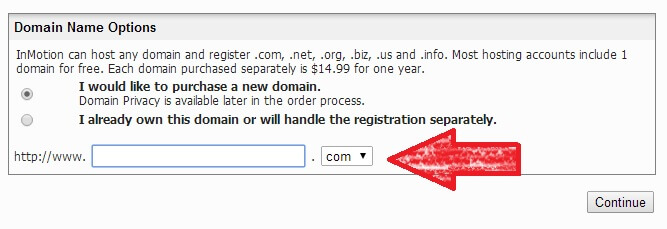
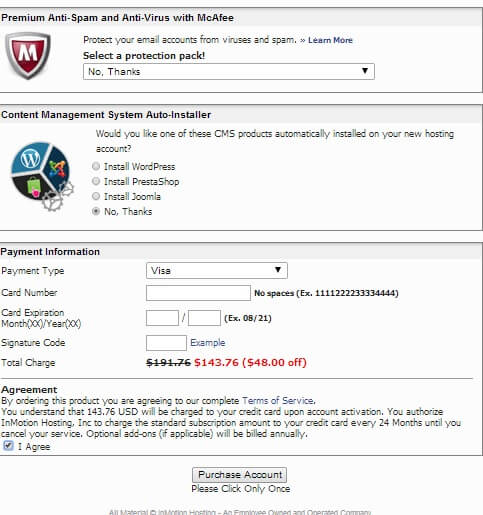
Step 2. Installing WordPress
Once your registration and setup is complete at InMotion Hosting, you are ready to install wordpress! You need to first login to your InMotion account (AMP LOGIN in the top right hand corner of the home screen). Once you are logged in, find the Softaculous button and click on it. 
This will take you the WordPress setup page. Fill this out accordingly. Make sure you write the site name and description of your website as well (this doesn't need to be long). Choose a username and password. Write this down somewhere, you will need this to access wordpress and your blog! Check the limit login attempts, to safeguard your blog against hackers.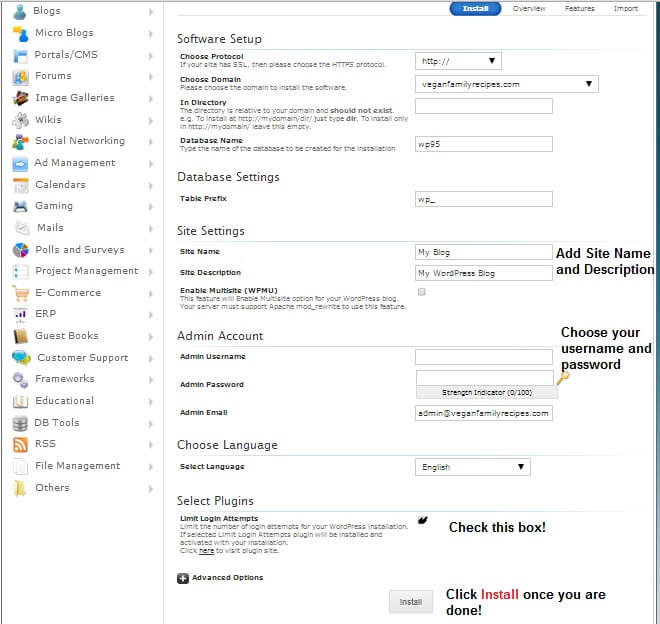
Once you go there you will see this wordpress login page. Enter your Username and password that you wrote down here:
YAY! Now you are a proud owner of your very own blog! How does it feel? Pretty amazing right? One last step and you are ready to get started!
Step 3. Choose your theme and make it look gorgeous!
Even if you have the best recipes in the world, they won't do you a whole lot of good if your blog doesn't look the part. WordPress offers a lot of free themes to choose from. You can find them here.
However, you can take your food blog to a whole different level with some premium themes. I've found that these are some great options:
- Genesis Framework and Foodie Theme from Studiopress - This is the theme and framework that I use right now and am completely happy with it. There are endless possibilities that even I haven't fully used. Using the genesis framework, compared to just using a regular theme, lets you edit and speed up development of your site without having to know much about coding. It also already has some built in widgets and a great support system in case something isn't working right. Once you have the framework you can choose a child theme. In my case I used the Foodie theme but Studiopress also offers many others. Definitely worth a look!
- Themeforest also a great number of WordPress themes that seem to be a bit cheaper since they don't use a framework. Many of these are also specifically made for food blogs like the iCook theme, Cookingpress, or Pico Food.
- Elegant Themes is also a great choice. Their themes are clean and really look quite stunning. Check it out!
Once your blog looks pretty, it's time to get started!
Already have a food blog or need more help? Check out my list of helpful food blogging links.
Please be aware that some of the links above are affiliate links meaning I earn a small commission from a sale at no extra cost to you. I do this to cover the costs of my blog but only recommend items I have used and can truly recommend.
If you have any other questions about setting up a food blog or need help please feel free to leave a comment below :)


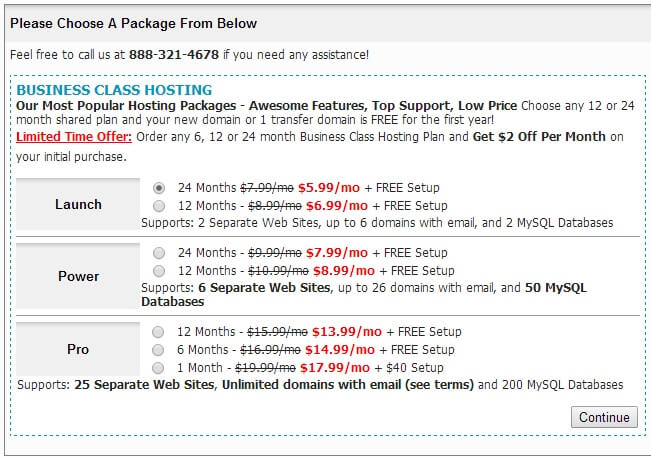
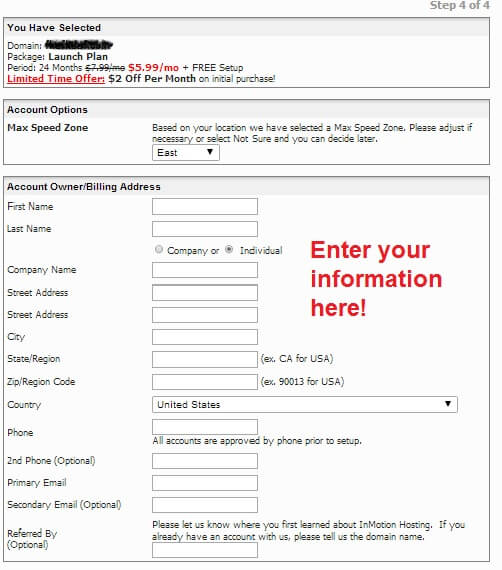
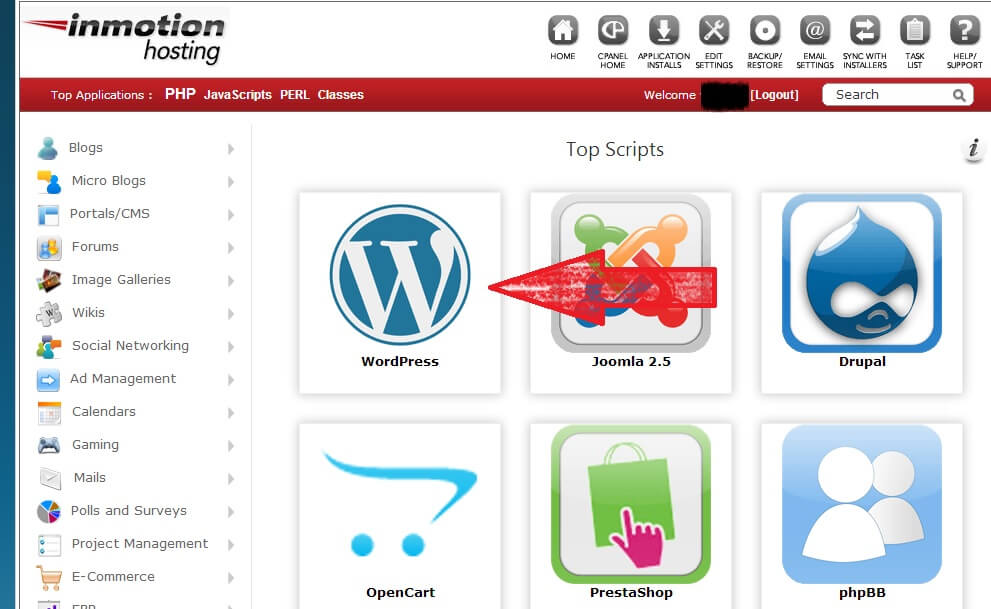

Wendy says
Hey girlie! We need to give our blog a big makeover. For all of these wordpress themes, you also have to get the genesis framework right?
Vanessa Croessmann says
Hi Wendy,
The foodie theme and many others on wordpress use the genesis framework. You can find others that don't use a framework though. Specifically the ones at Themeforest and elegantthemes don't use the genesis framework. THey tend to be a bit cheaper but to be honest I think the genesis themes are faster, better for SEO, and have much better flexibility. Which themes are you two looking at?
JimmyReynolds says
Thanks.
Ogreen says
Great article. I'm dealing with some of these issues as well..